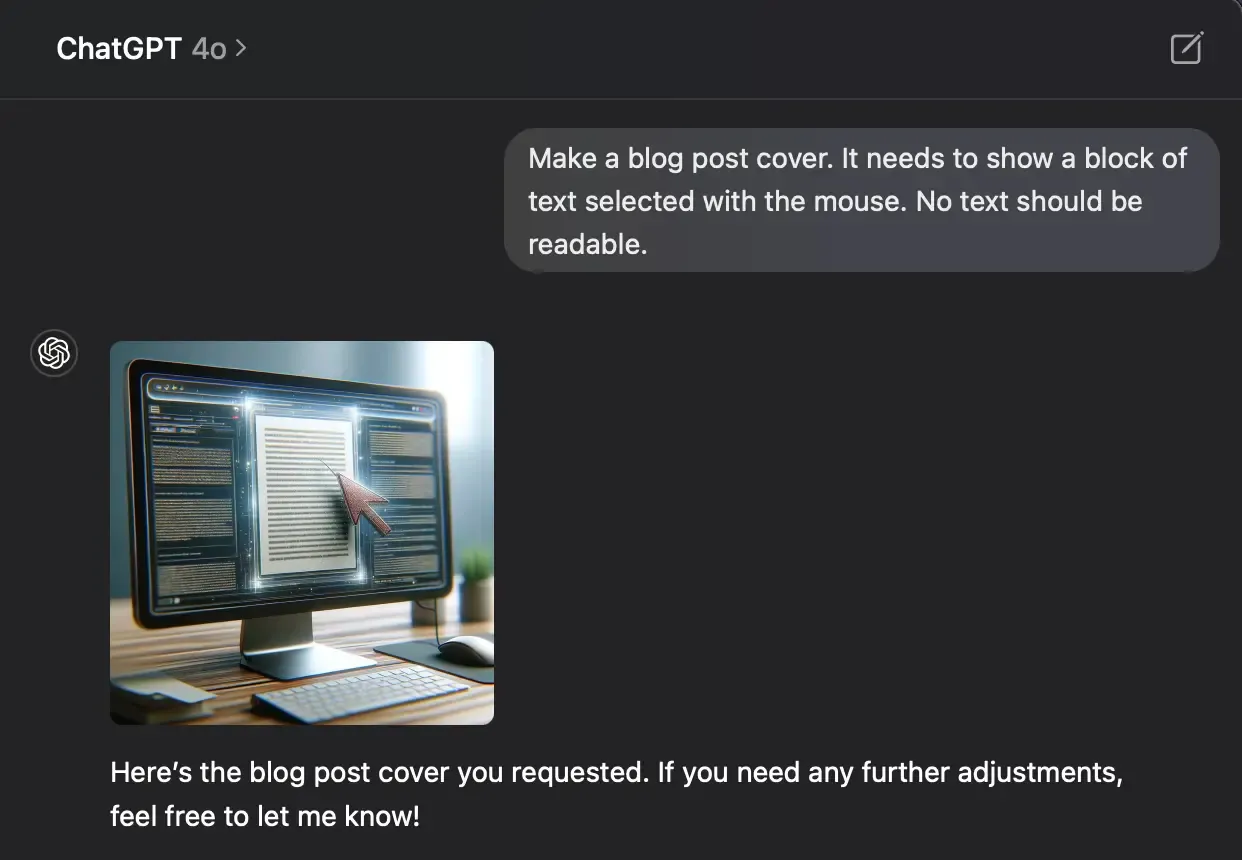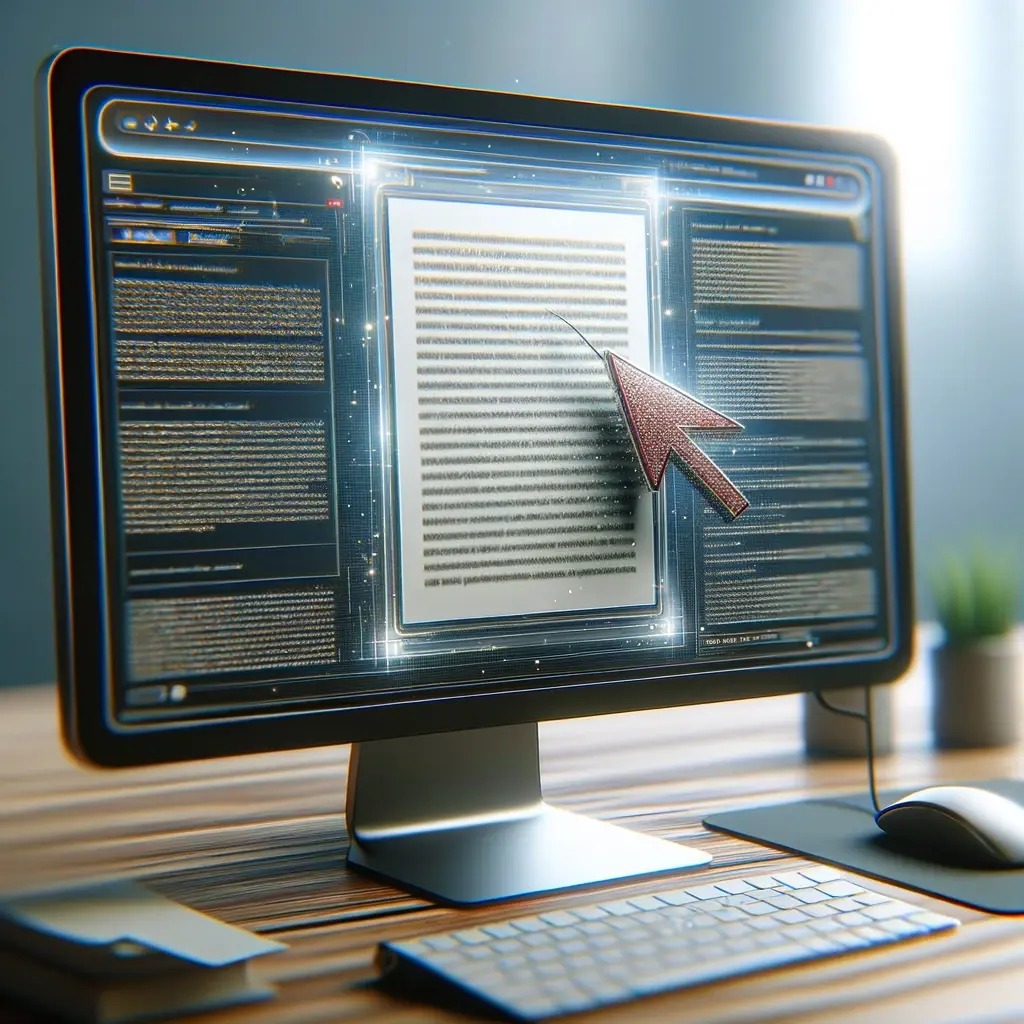Initially Overlooked
I use Notion personally to compile my notes and knowledge. While I wasn't initially a fan, I've come to choose it primarily for two important features:
- The ability to publicly share a personal page
- Notion AI
Artificial Intelligence (AI) is revolutionizing various aspects of our lives, including our work environments. In my opinion, Notion AI, an example of this transformation, stands out for its ability to handle tasks based on selected content. Unlike traditional chatbots, such as ChatGPT, Notion AI focuses on selection-based interactions, offering detailed answers or revisions. When I first encountered Notion AI, it didn't immediately make a significant impression on me, and as a result, I didn't find myself using it extensively. Only after further exploration did I realize how beneficial it could be if used correctly.
The Notion Approach vs Traditional Chatbots
Notion AI's selection-based approach caters to more specific, context-oriented tasks, enhancing the quality of output. This approach distinguishes it from ChatGPT, which is designed for more general conversation. Notion's flexible and intuitive interface makes it easy to move between sections and topics.
In contrast, traditional chatbots often rely on a more linear, dialogue-based interface. This makes them less suited for tasks that require a more structured approach or that involve deep-dives into specific topics.
The challenges I encounter with chatbots include:
- Chatbots usually rely on sequential conversations, complicating multi-step tasks.
- The iterative approach, which involves continuous adjustments, can be hard to track in a chat interface.
- Revisiting prior steps in an iterative process is challenging in a linear chat environment.
- Chatbots may maintain the context of previous iterations, which is enforced rather than optional.
- It's inconvenient to navigate to a specific tab to input data, wait for the output, and then copy and paste the output back to my original location.
If you are a developer, imagine having to start over from the beginning of your scope every time you wanted to edit your code. Doesn't make sense, right?
A Pretty Decent UX
One of the exceptional features of Notion AI is the innovative hovering menu that it offers. This menu provides the user with several practical options such as 'replace', 'insert below', 'make longer', and 'retry'. These options are intuitively arranged and can be utilized without the necessity of using the mouse. This user-friendly design adds to the overall efficiency and convenience of working with Notion AI, making it a valuable tool for those who need to perform specific, context-oriented tasks.
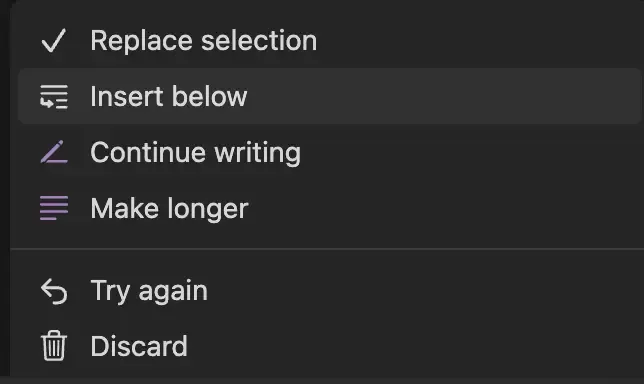
Another major advantage of Notion AI is its ability to handle custom prompts. While the pre-defined embed prompts are already quite comprehensive and effective, the possibility to write custom prompts gives users unparalleled flexibility. This feature enables you to tailor the AI's responses to your specific needs, enhancing the efficiency and precision of the tool.
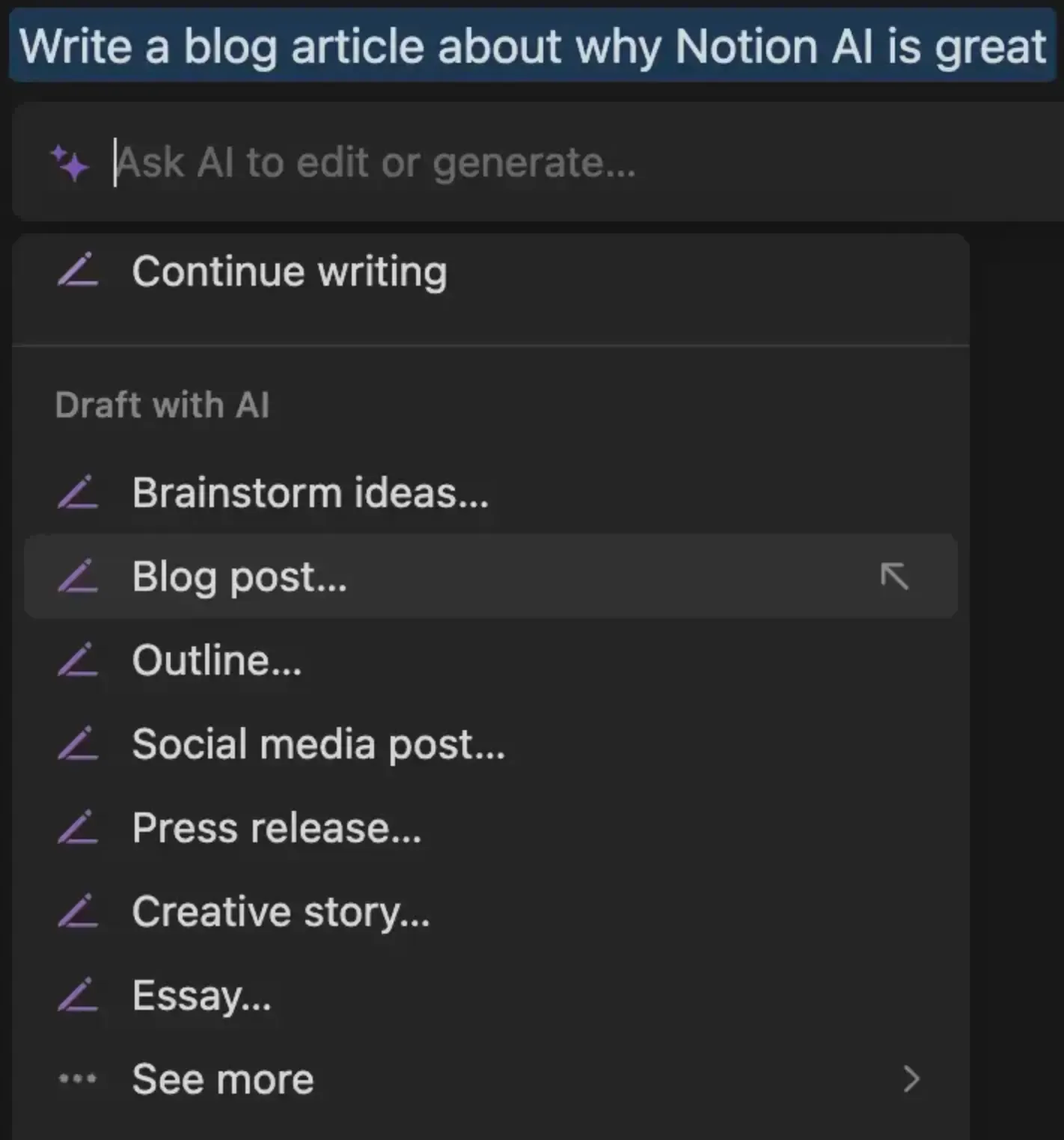
Make it actionable?
Sometimes, text content alone is not enough, and actions need to be defined to move a task or project forward. This is where Notion AI excels. With its innovative embed prompt feature, Notion AI can efficiently transform information into actionable tasks, providing a shortcut and reducing human post-processing.
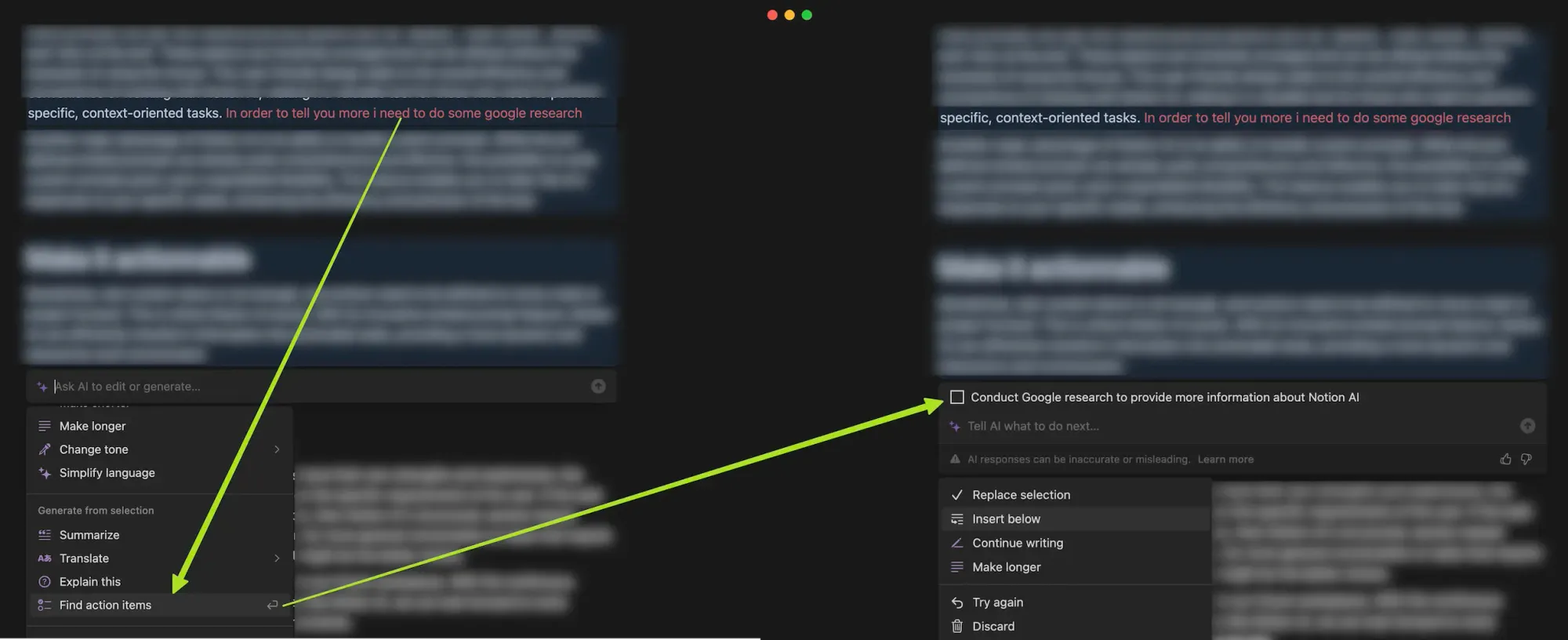
Additionally, you can be assured that the "improve writing" prompt guarantees no spelling mistakes and the use of proper English.
Notion uses Markdown format, allowing for seamless copying and pasting of blog articles into Ghost.
Self-Evaluation and Continuous Improvement
Notion AI stands out when used to self-evaluate and refine its output. It can respond to an initial requirement, assesses its own response, identifies and applies improvements in a continuous loop until optimal. This self-improvement flow reduces the need for human intervention, saving significant time and effort, while ensuring high-quality results.
This clever usage allows users to avoid potential pitfalls and challenges without having to overthink or invest too much time in problem-solving. It simplifies the process, thereby enhancing productivity. It can also help for situation where you would rather give up before even starting than trying. Because having some help can have a positive psychological impact.
What About My Soul?
One could argue that the problem with this approach is that my articles kind of lose the personal aspect. Therefore, I don’t always accept the AI propositions. Sometimes I prefer to choose my way, even if it is incorrect. I mostly see Notion AI as a tool to save time and that is working for me, but it might not be the case for everyone, and it’s fine.
Conclusion
Notion AI and traditional chatbots cater to different user needs and usage. For detailed topic exploration, Notion AI's structured approach is beneficial. For general conversations requiring spontaneity, traditional chatbots are great.
Chat interfaces function like a faster Google Search, providing immediate responses and avoiding the need to sift through multiple results.
Notion AI, similar to a collaborative Google Doc optimized for content creation, allows for in-depth exploration of ideas, aiding brainstorming and iterative sessions. It can potentially help users avoid the “blank page” effect while providing detailed answers or revisions about a precise context.
But... Can we do better ? Or different ? In my next article, I'll indulge in a creative exercise and craft an entirely fictional scenario, inspired by a dream I had, about a potential future for using computers in a groundbreaking way.
Cheers 🍻
Facultative Bonus: Inception.
How This Article Was Created With Notion AI Step by Step
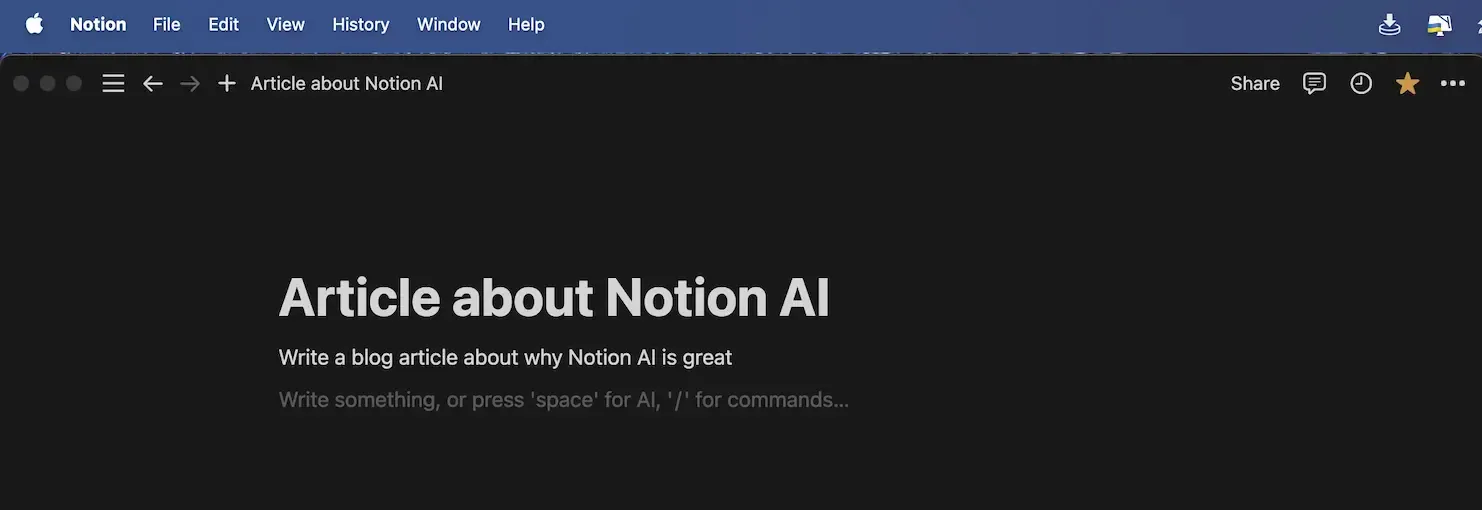
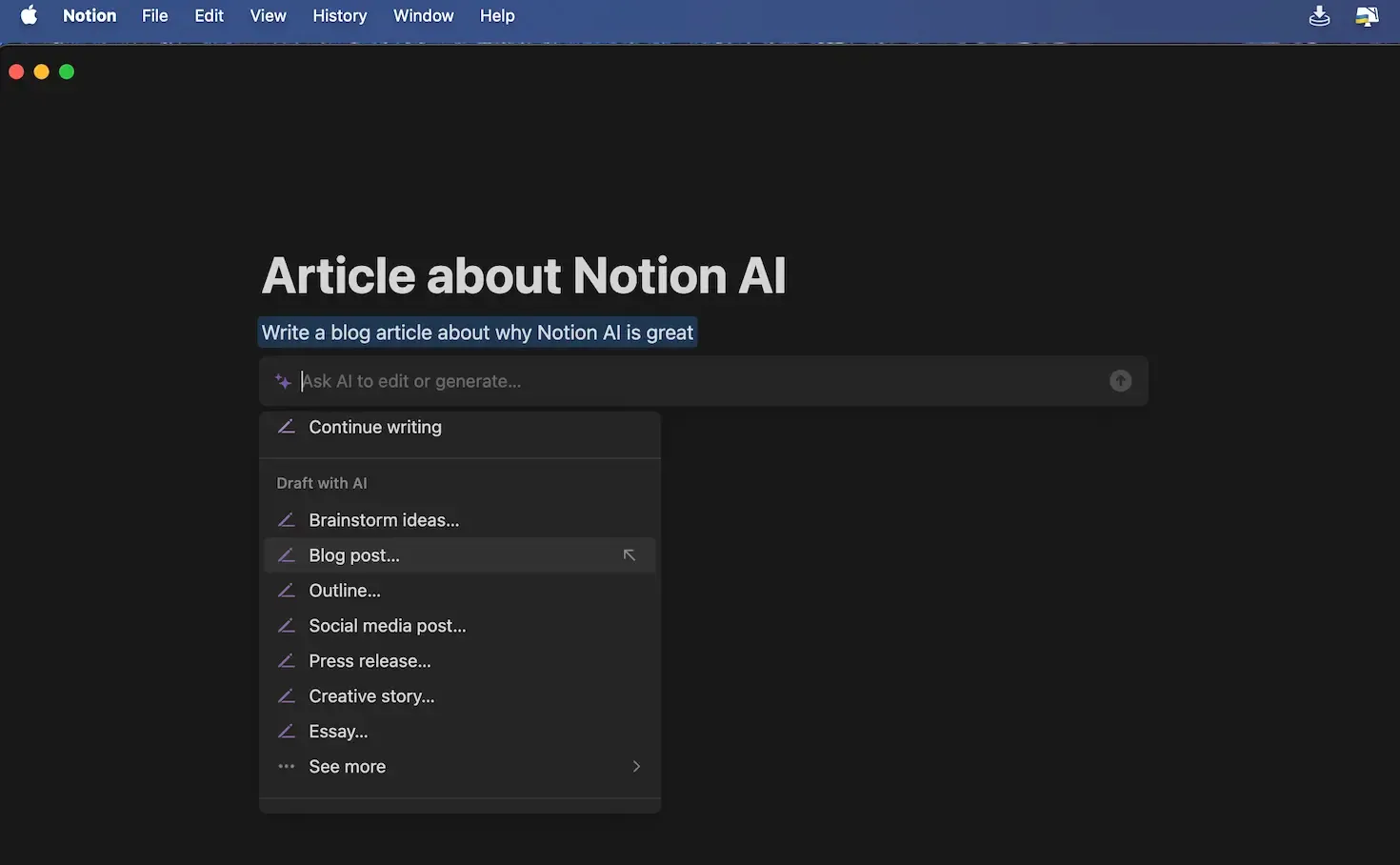
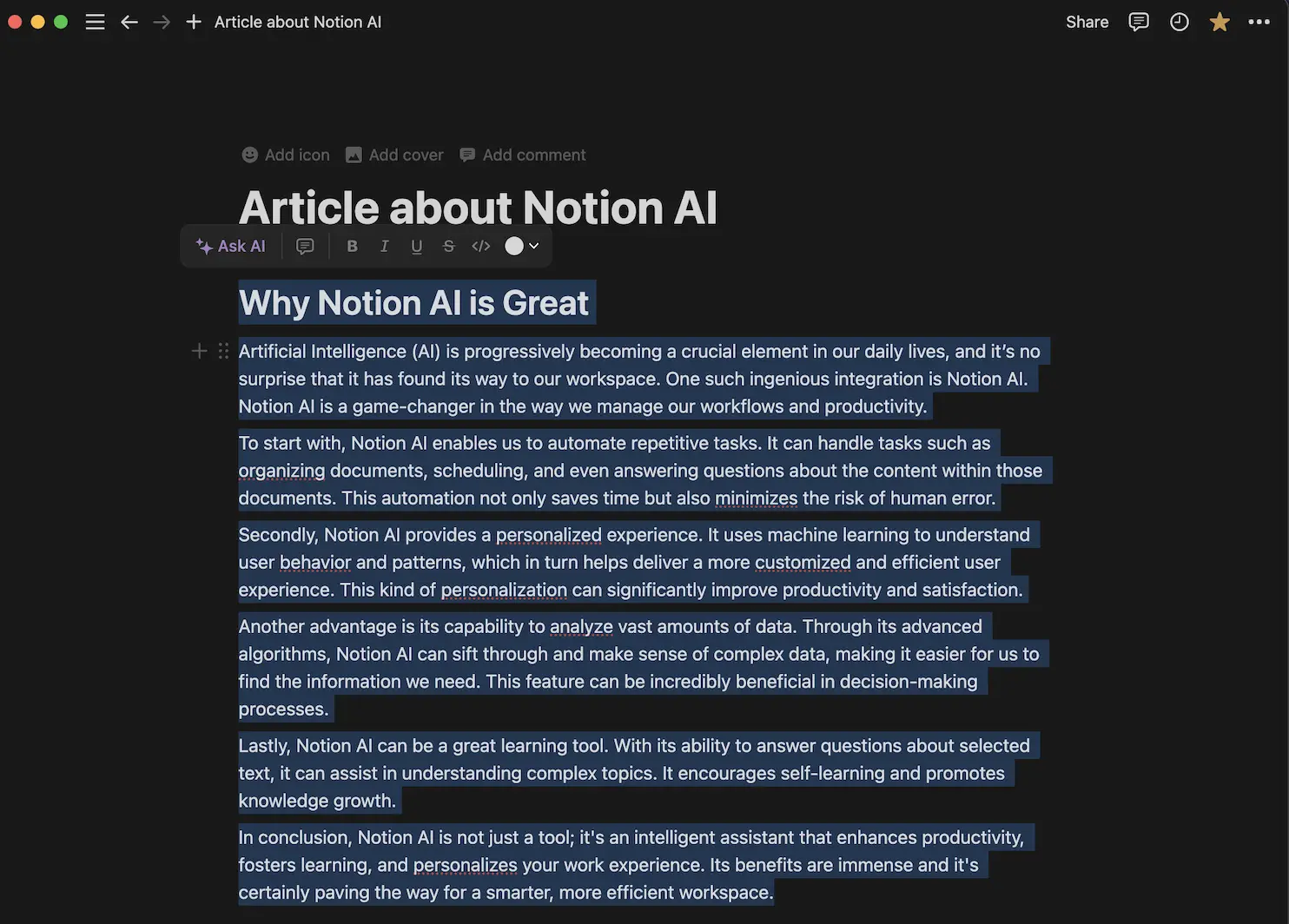
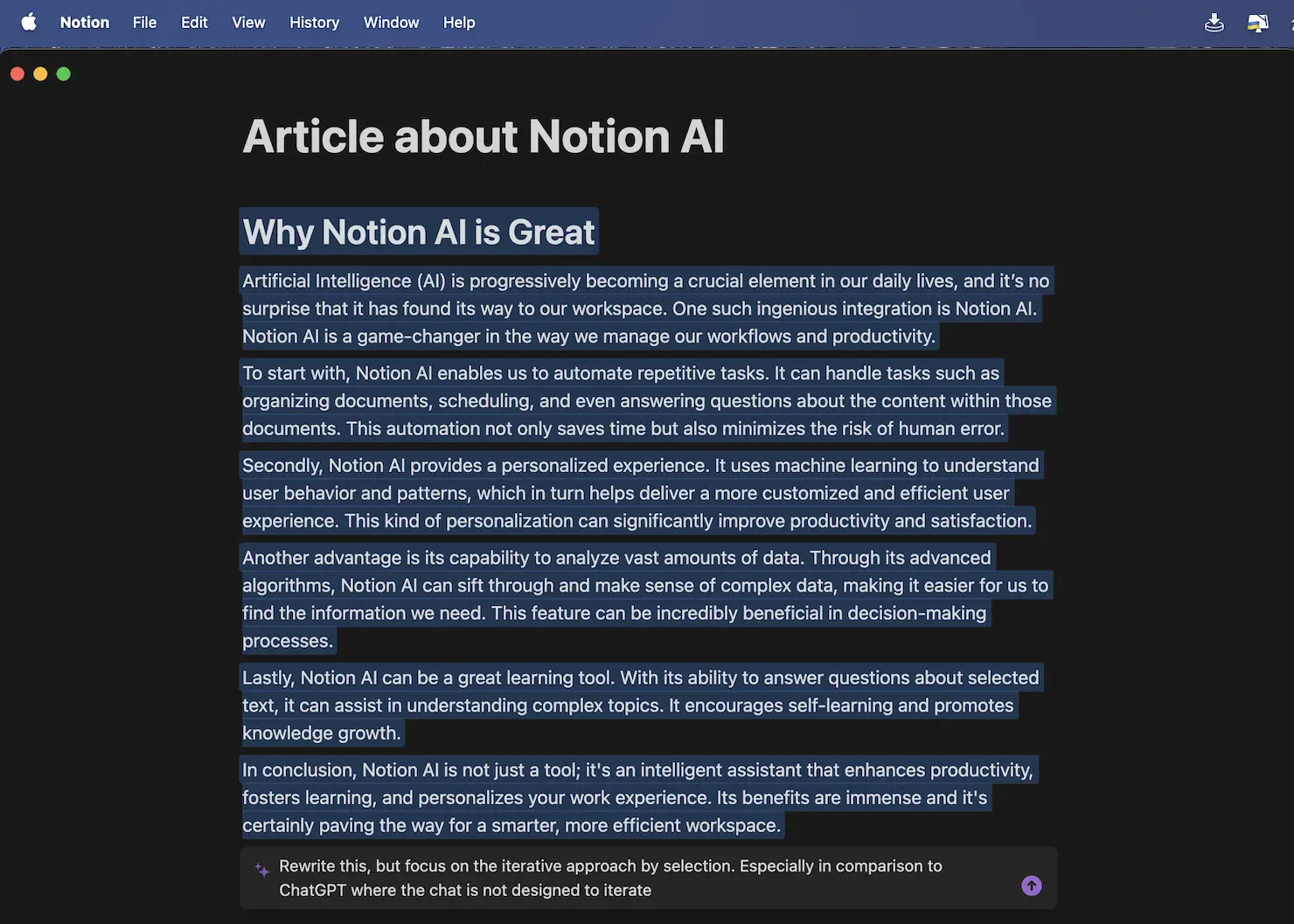
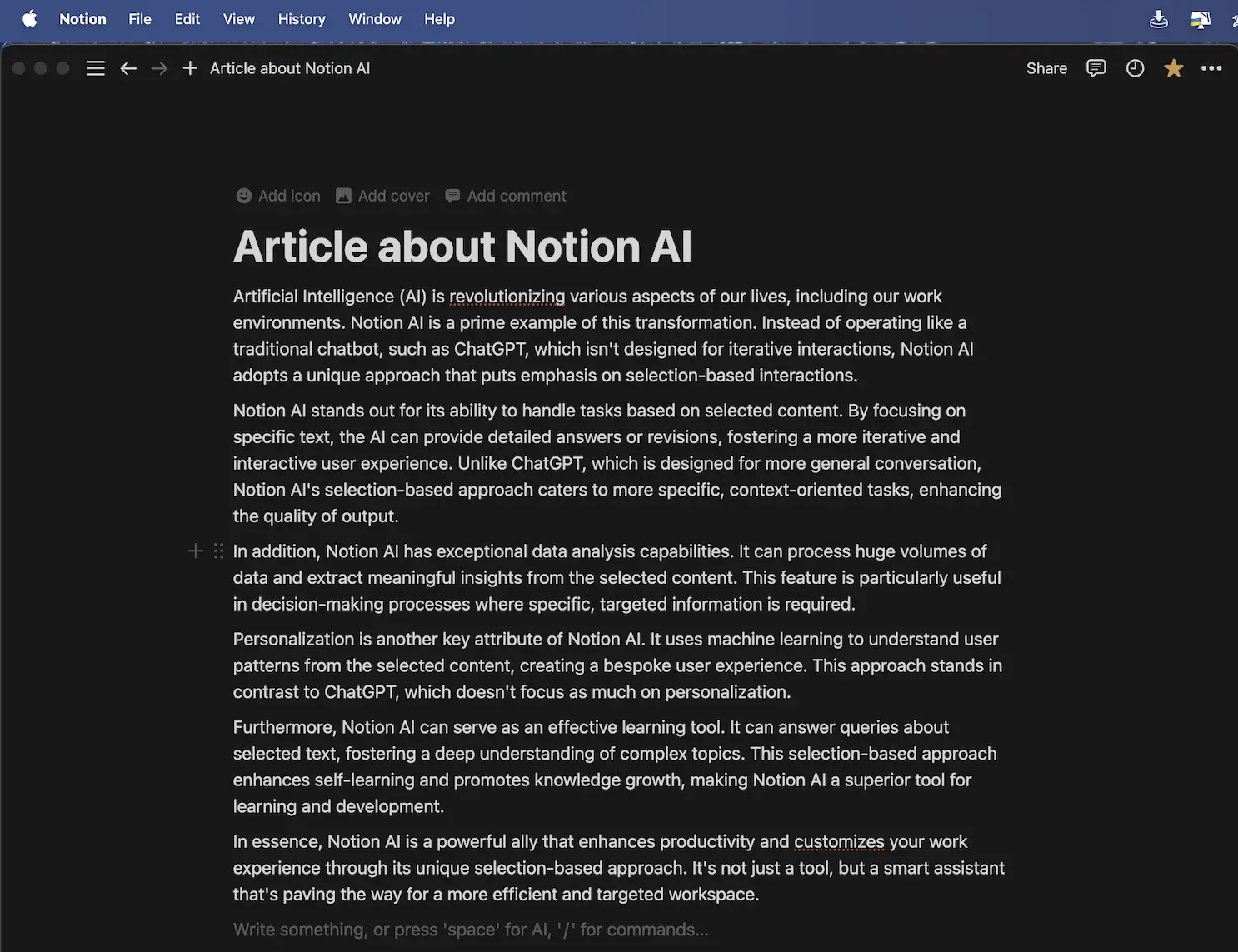
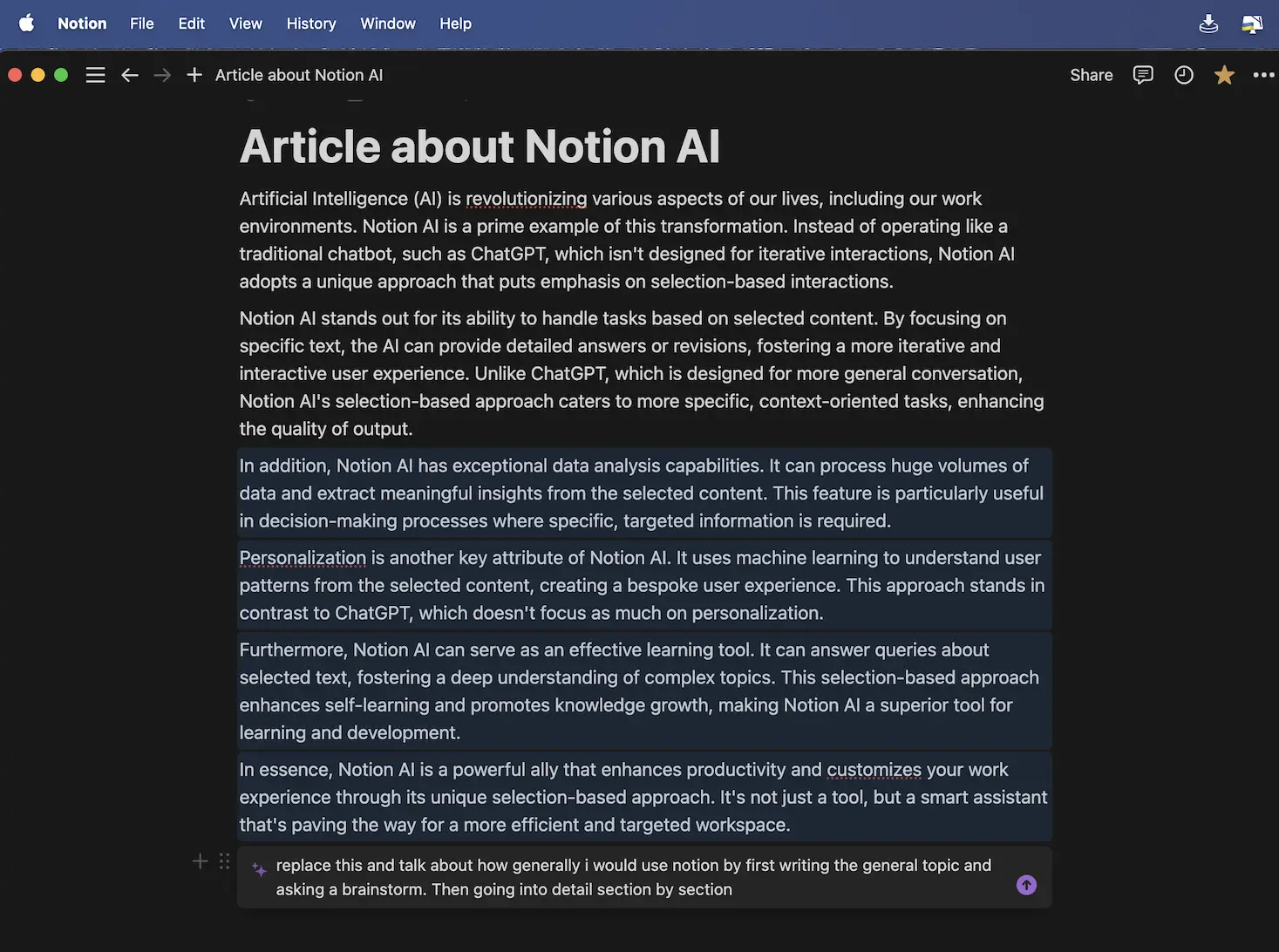
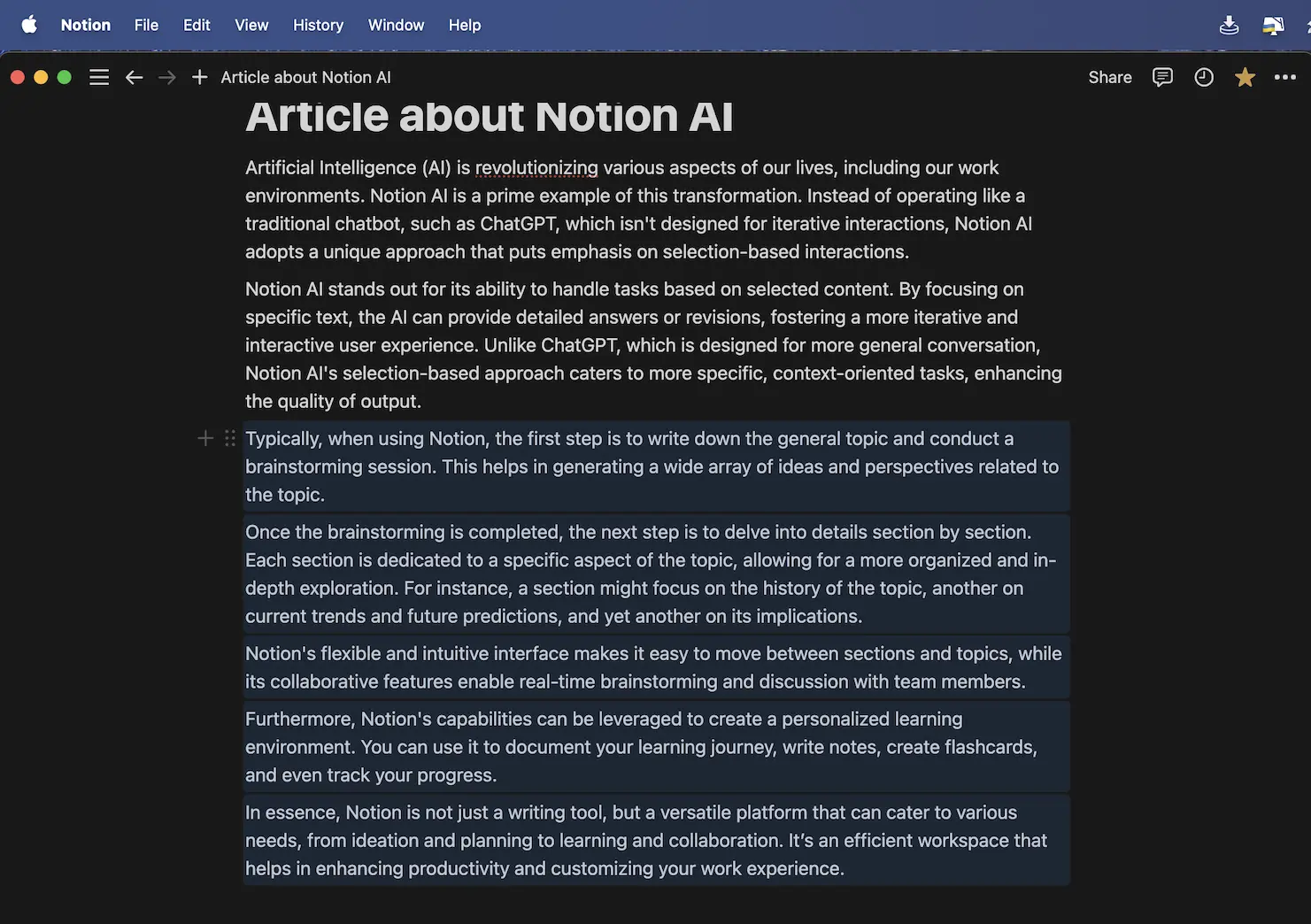
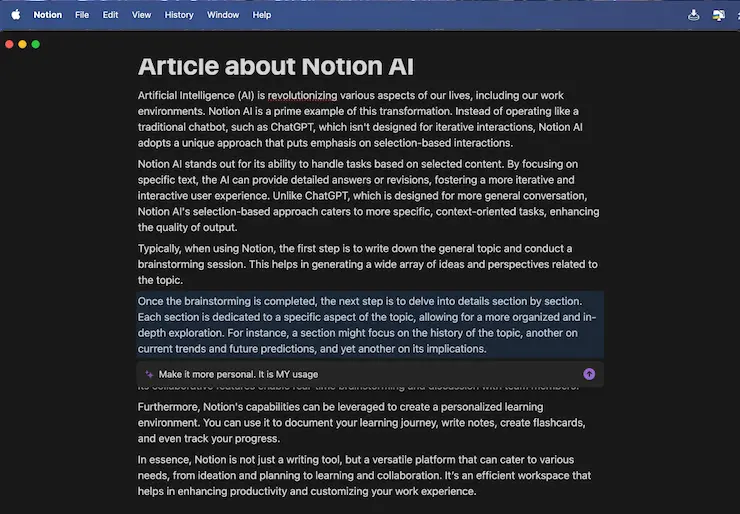
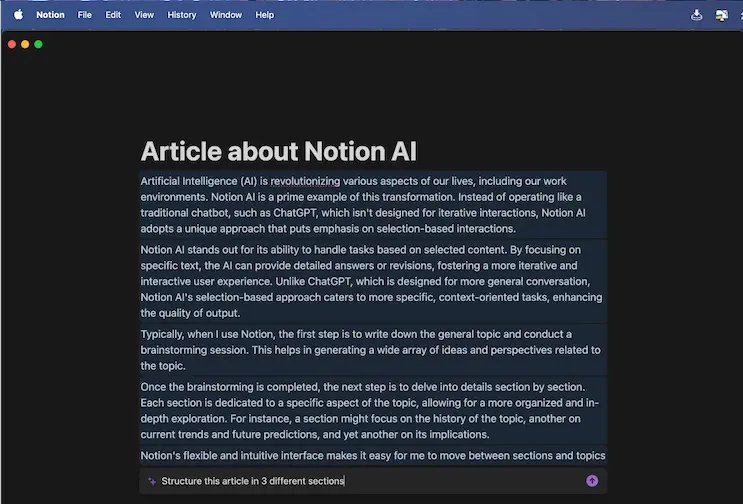
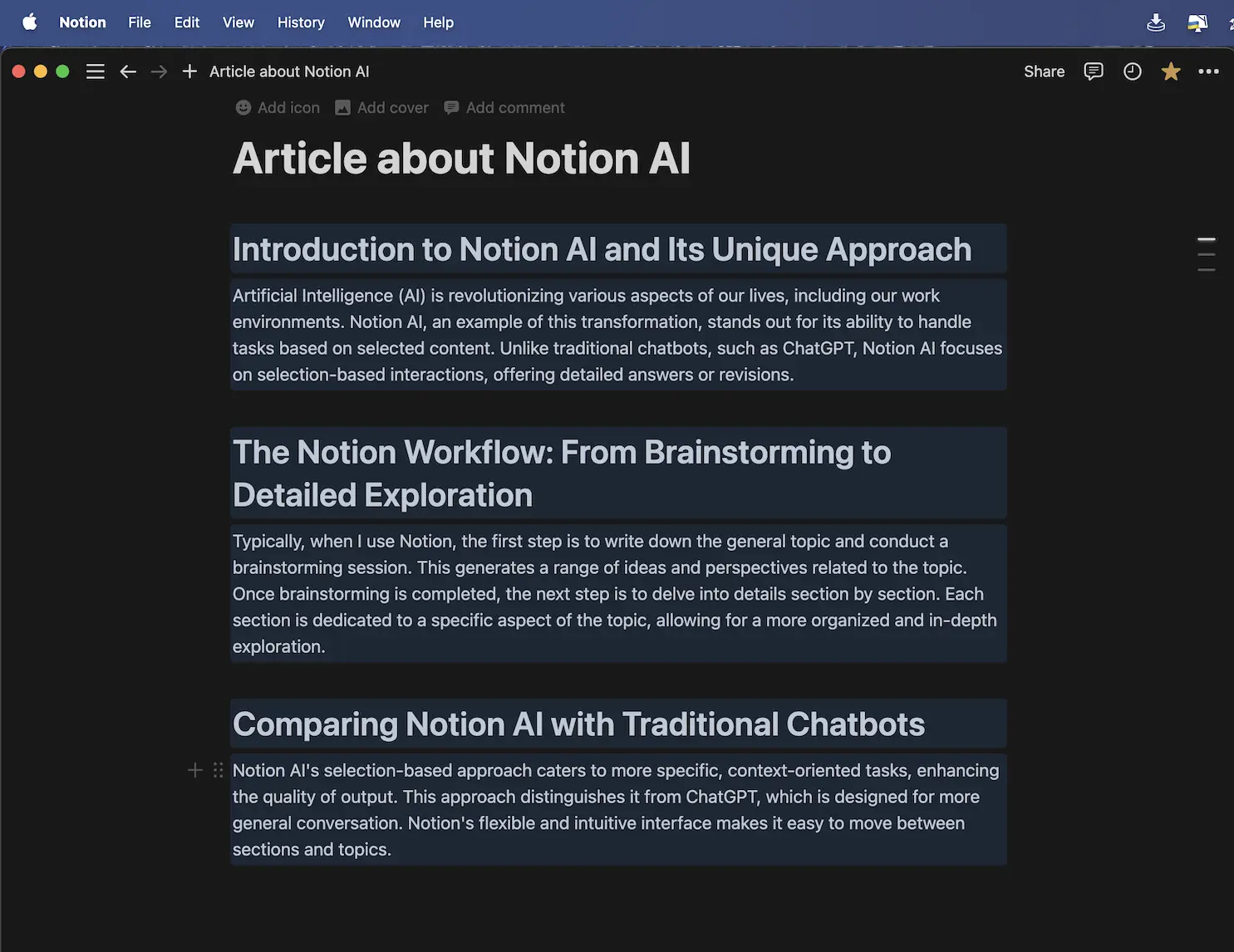
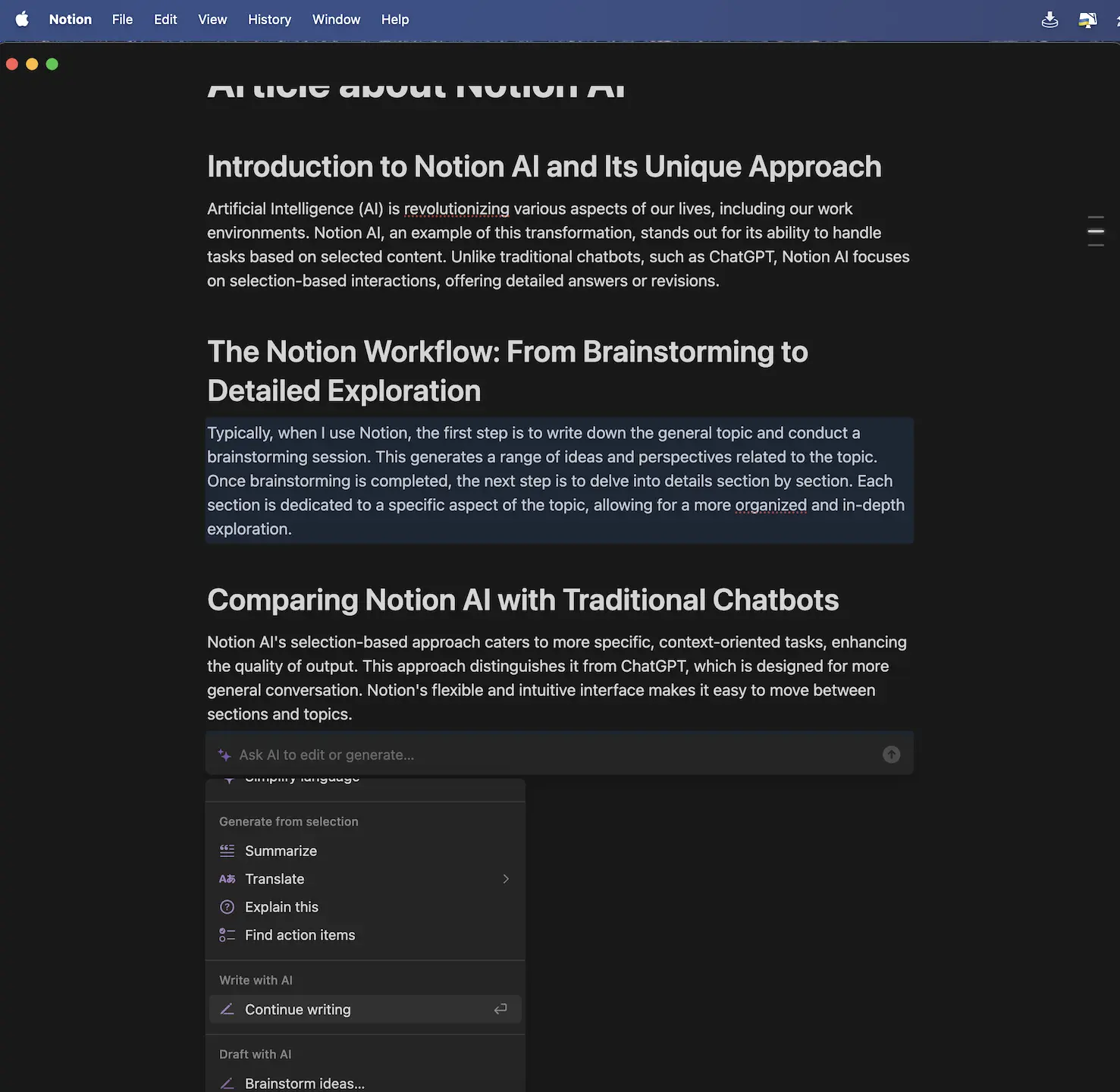
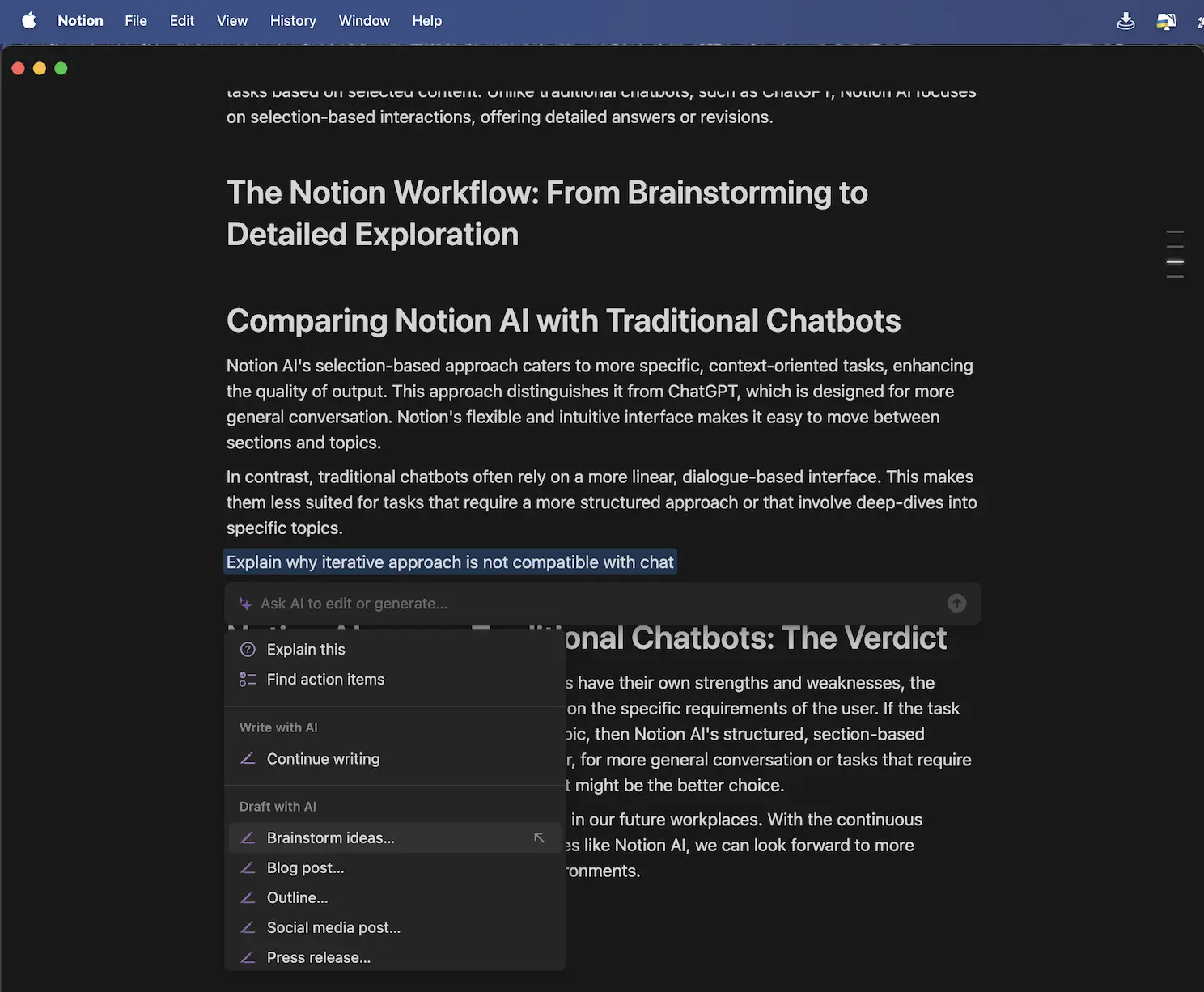
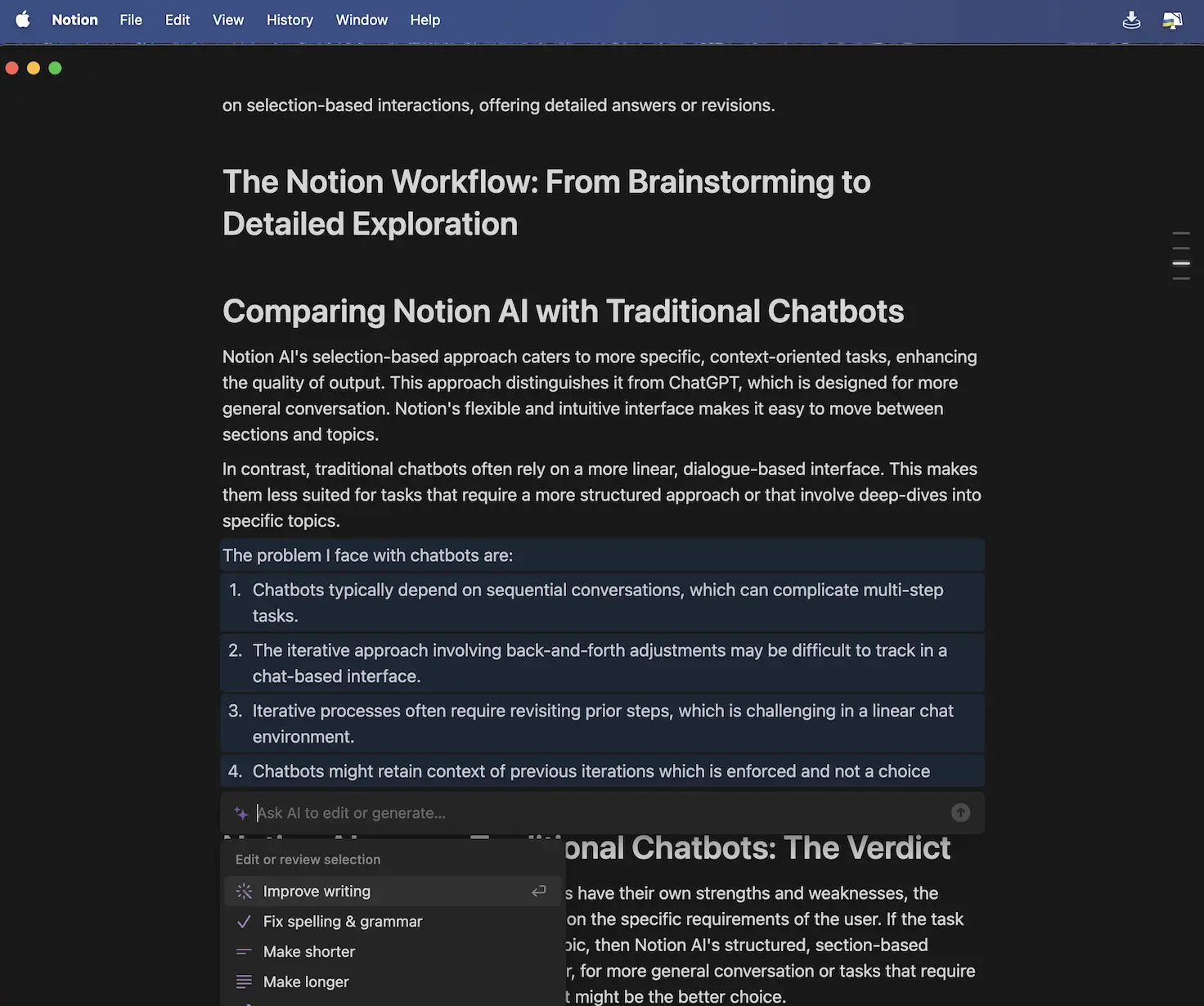
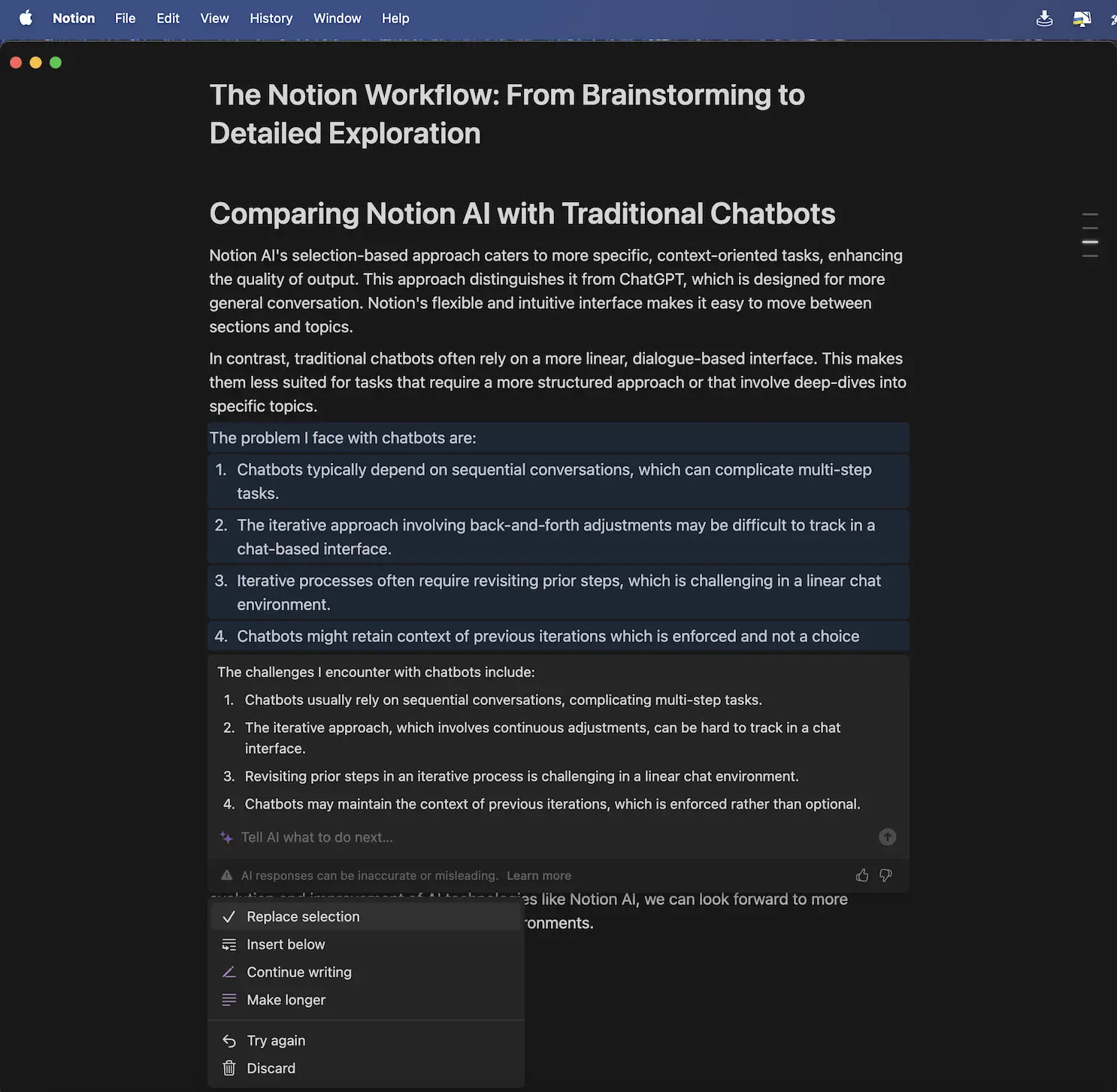
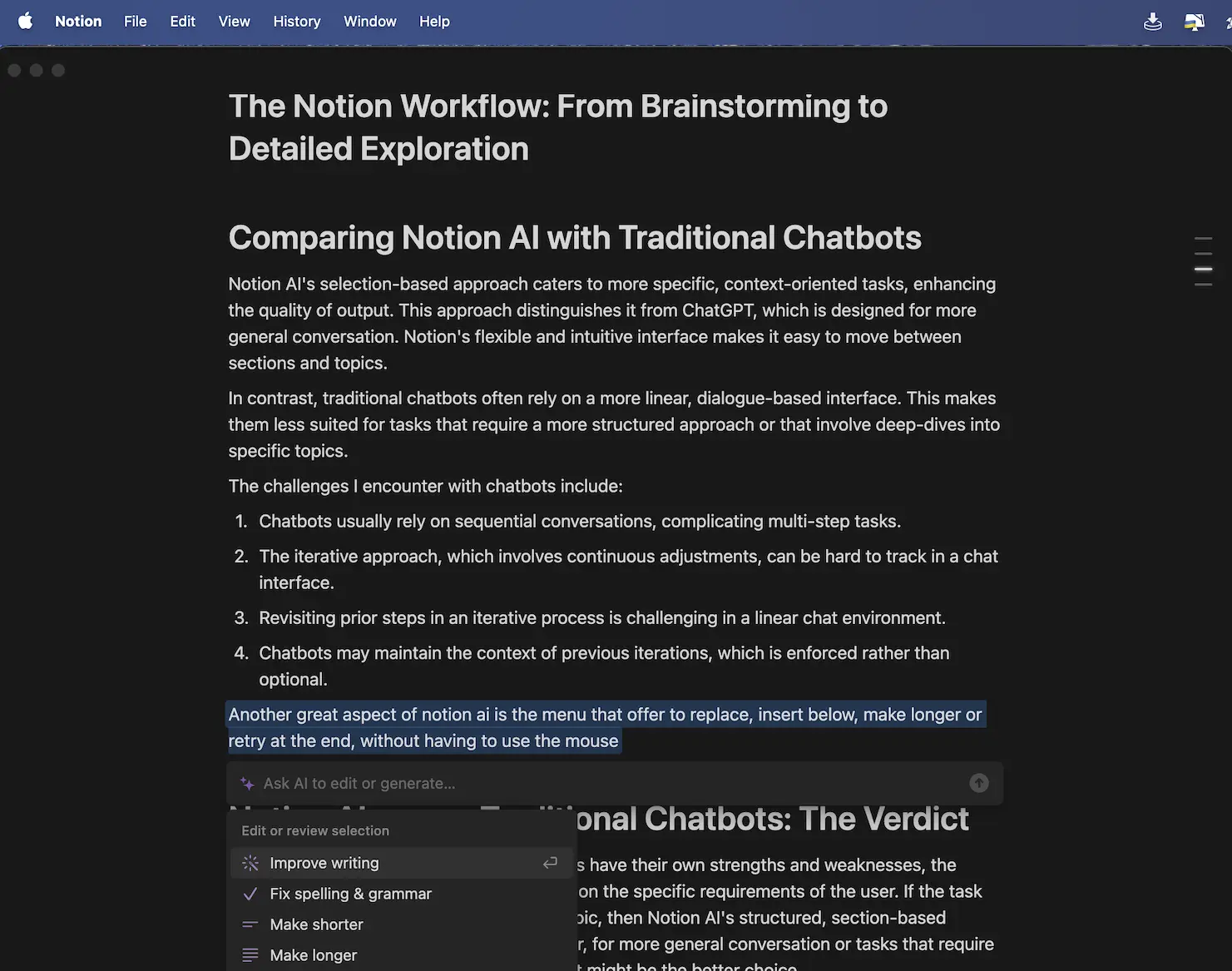
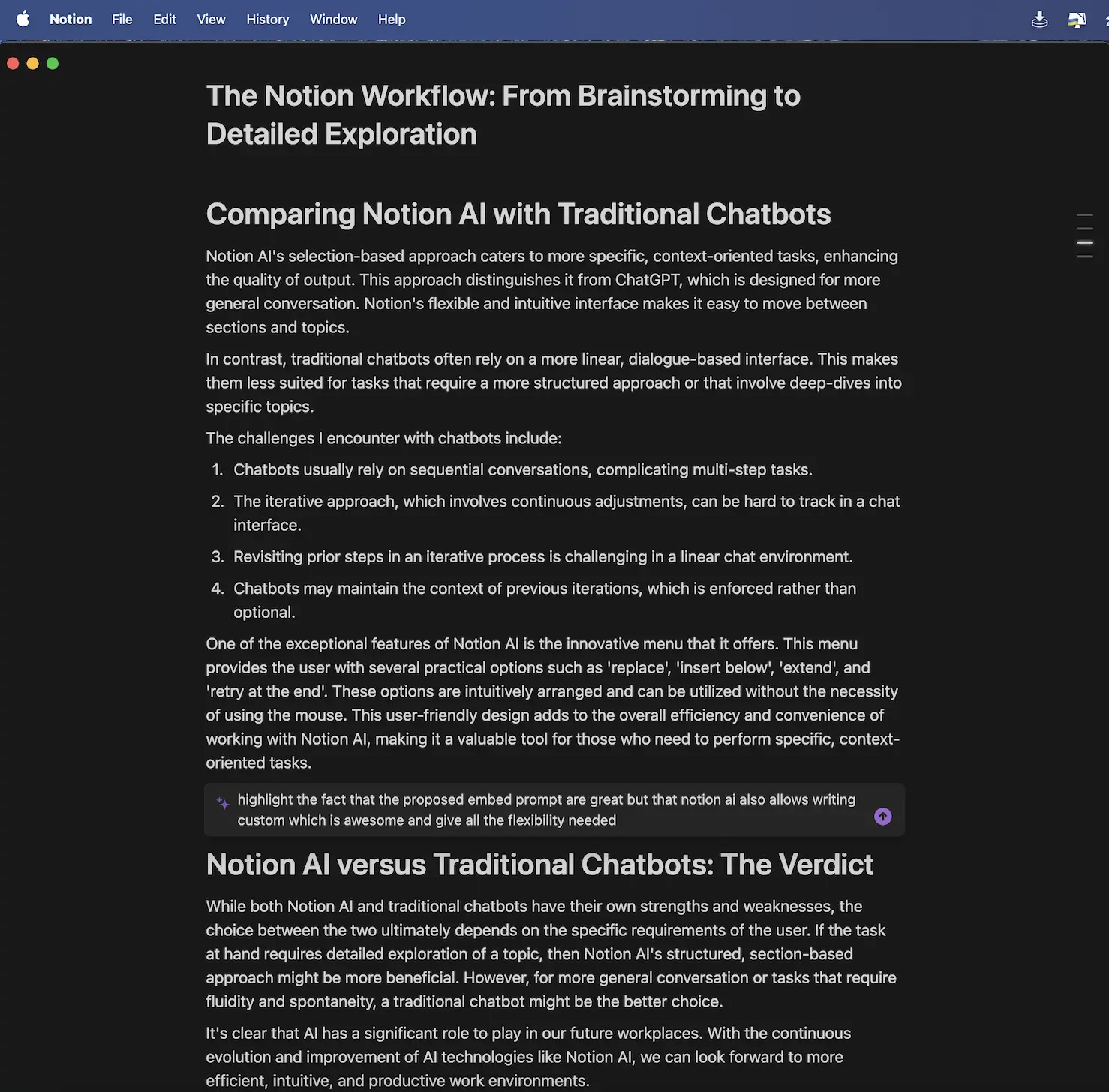
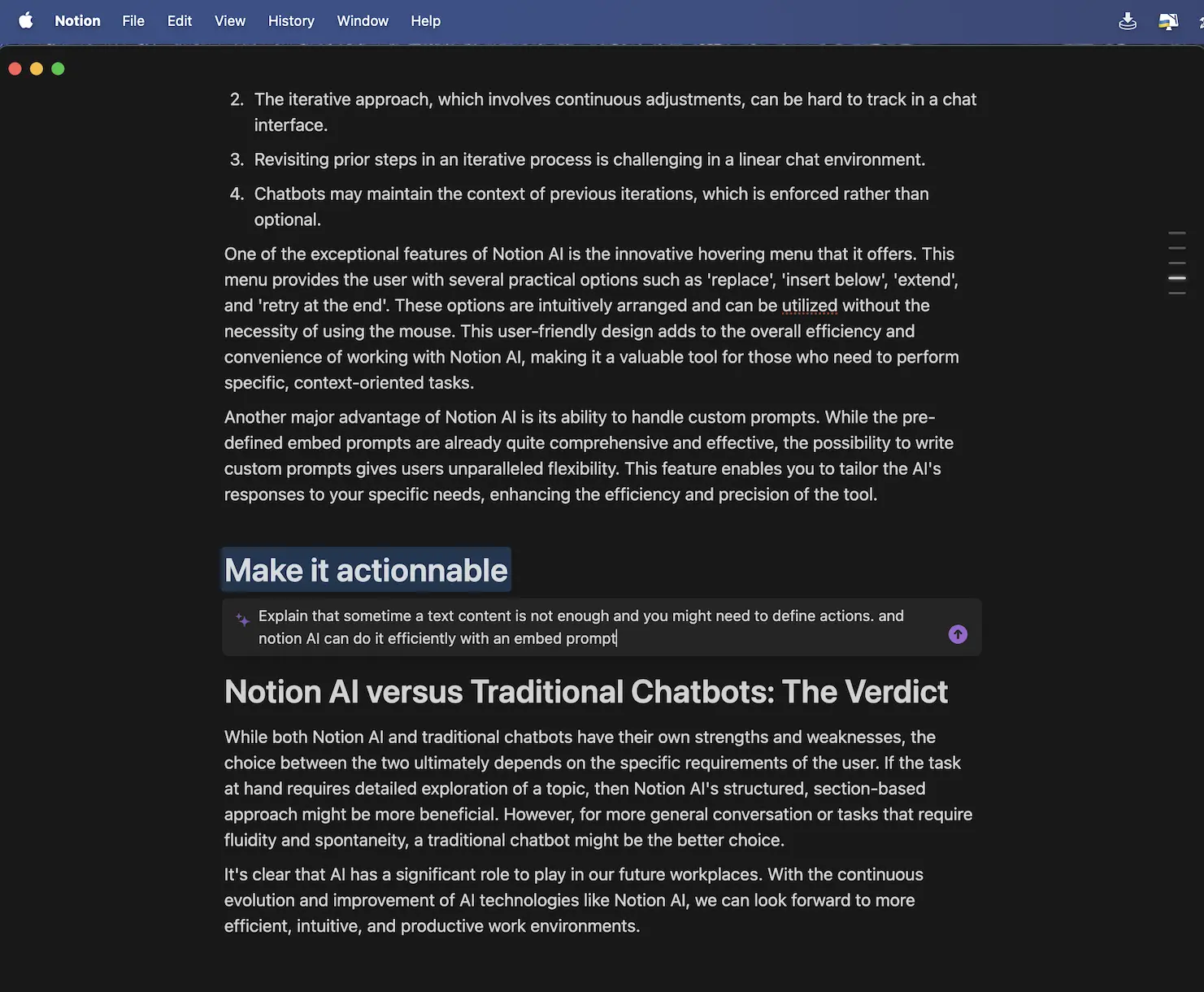
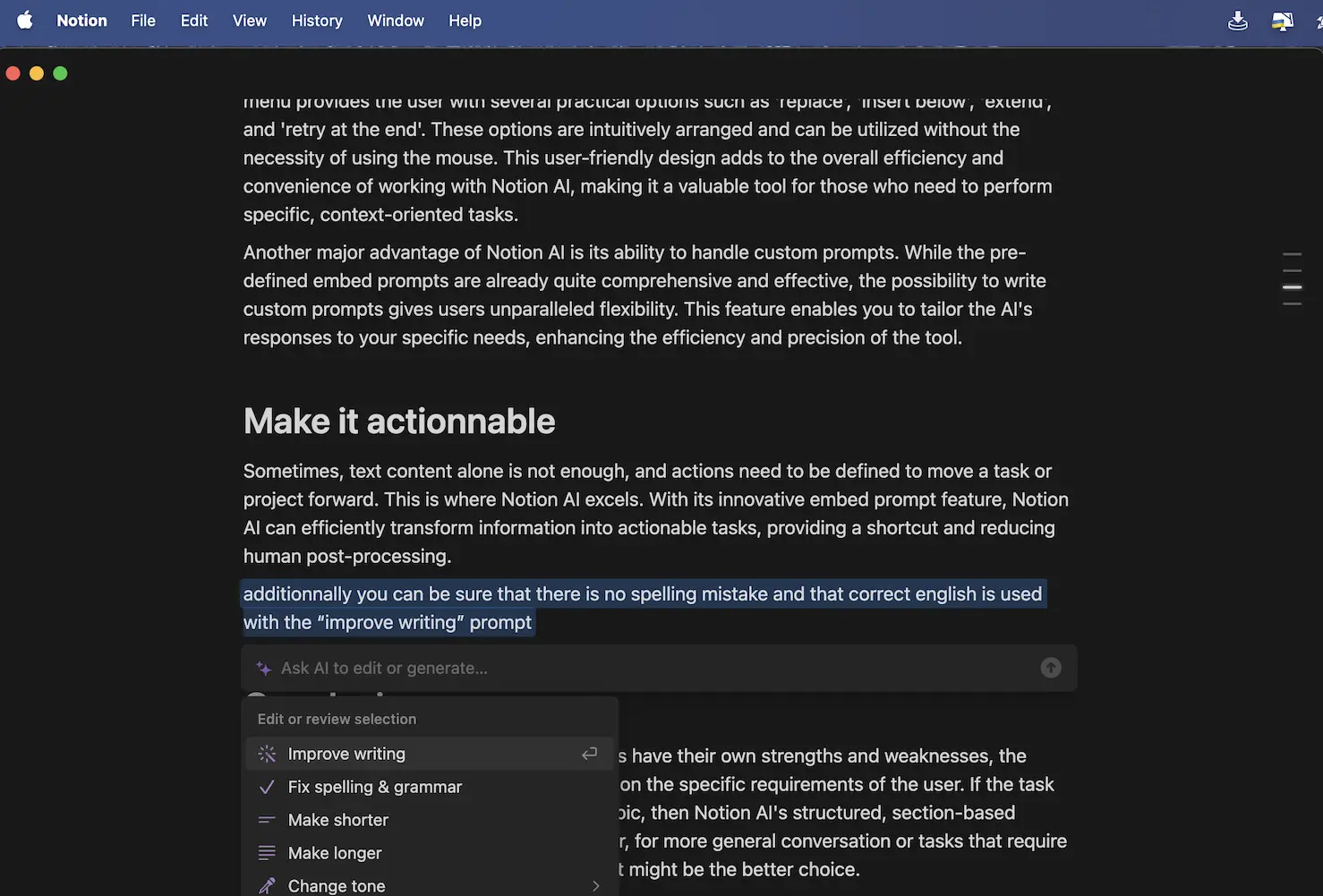
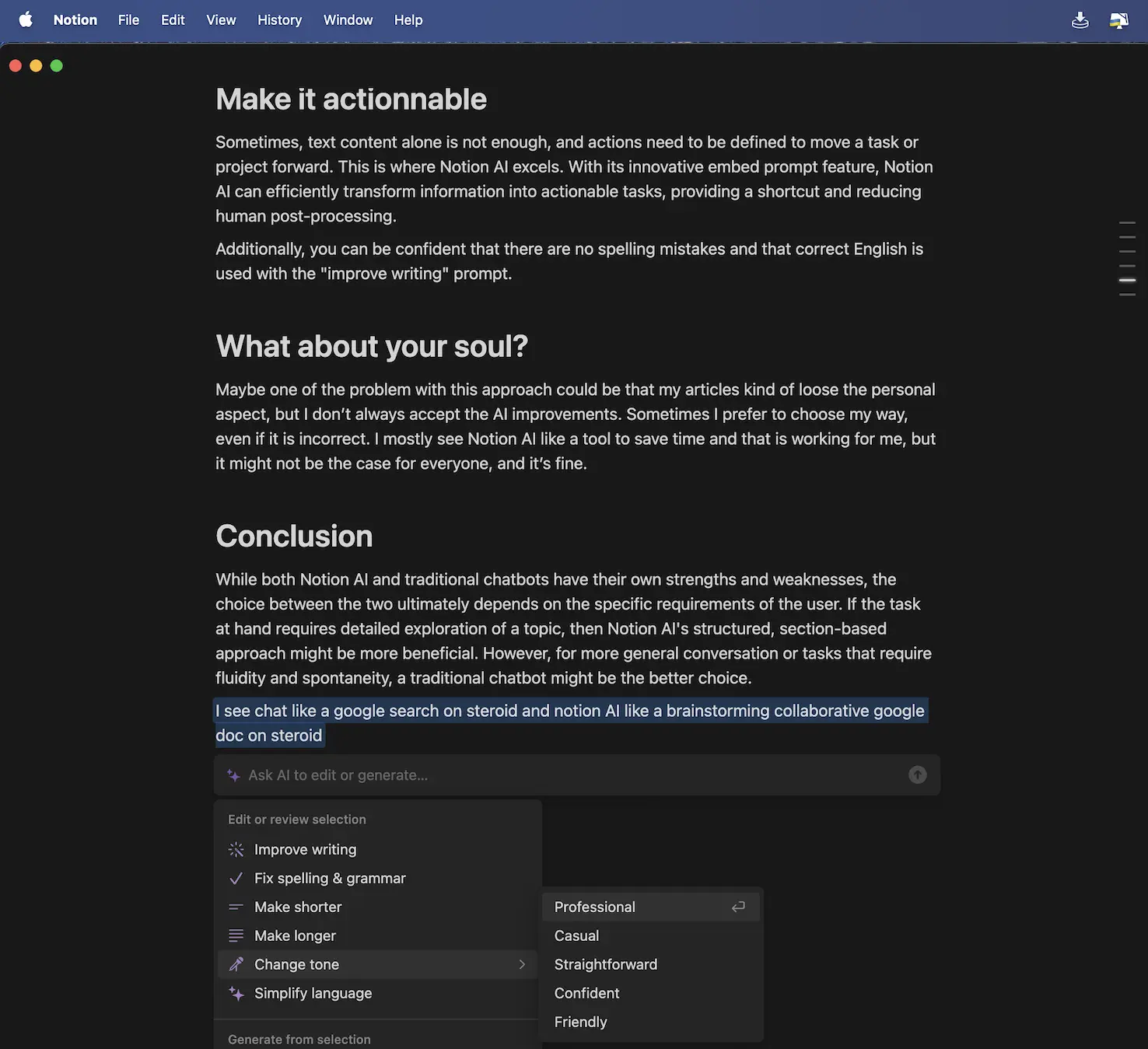
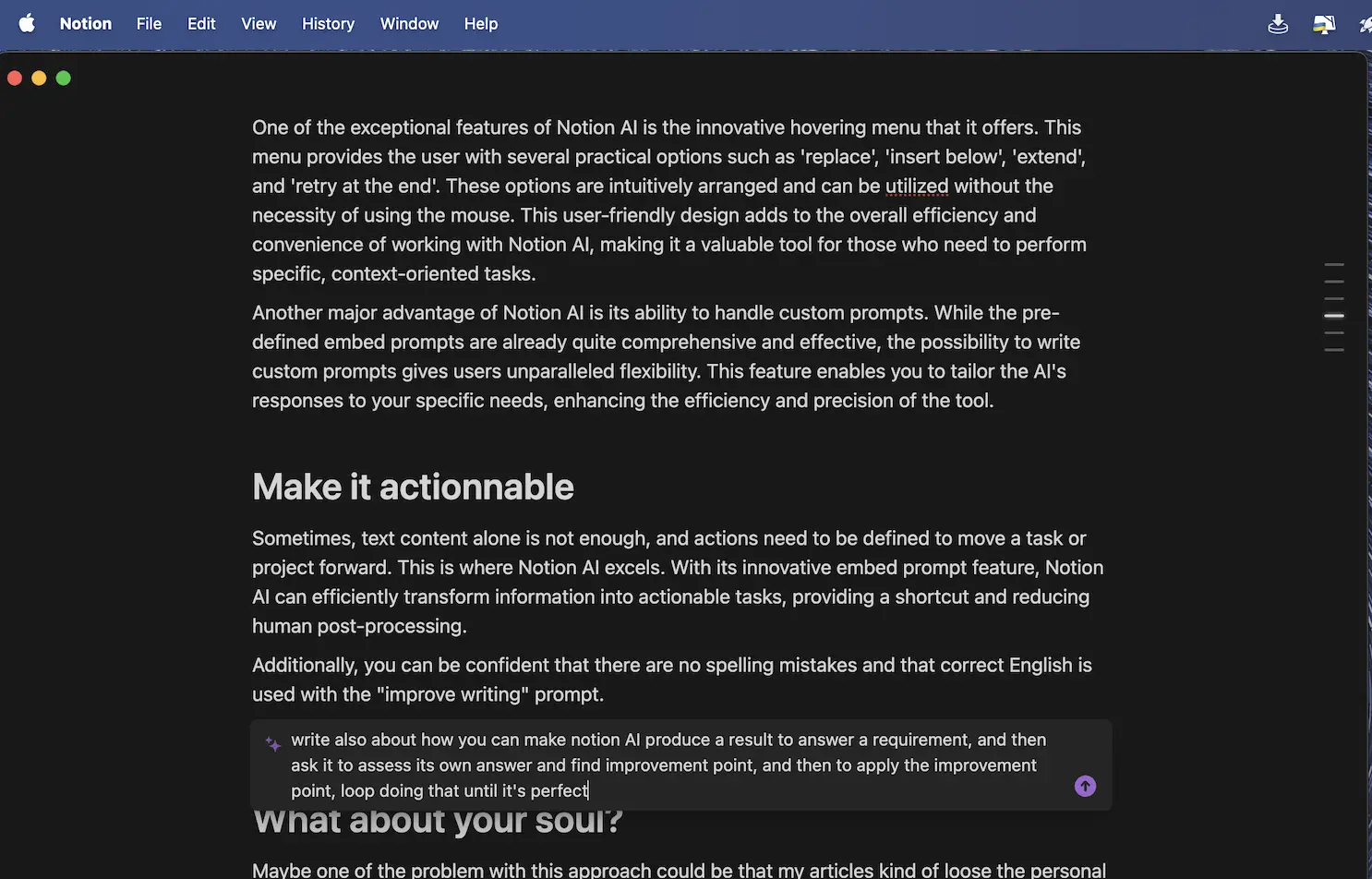
Yaddeyaddeyahdah...
And Finally